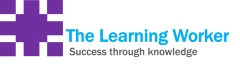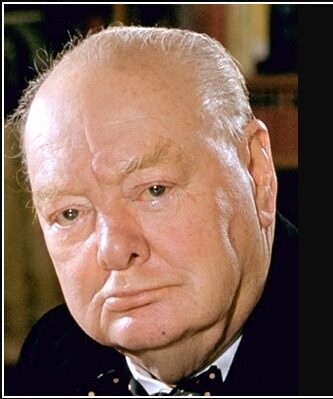No more death by PowerPoint.
Improve your presentation skills in 8 easy steps.
Christopher Anderson is president of TED (Technology, Entertainment, Design), a media organization that hosts an annual speaker’s conference and posts hundreds of video presentations online.
Working with world-class speakers since 2011 has given him a unique insight into how an inspiring talk has the power to change its audience’s viewpoint in less than 20 minutes.
The challenge is to take an idea you have created and plant it firmly in the mind of your audience. He says that if you do it right, a talk can be more powerful than anything in written form.
Let’s see how we can harness that power

Suppose for a moment you want to present to your client or to your management an idea for a new product.
Let’s say the product is a powerful new turbo vacuum cleaner that can clean the average house or apartment in 25% less time than a conventional machine.
What does that mean to the consumer? Yes, they can clean the house more quickly than before but is that really such a big deal? After all, such a superior machine will cost more.
Is it really worth it?
It is if you think about it like this
It takes at least two hours to vacuum a medium size house. Let’s say the house is cleaned three times a week: 3 x 120 minutes = 460 minutes per week x 4 = 1,840 minutes per month.
That’s more than thirty hours of floor cleaning a month. A saving of 25% of that time is more than 7.5 hours. So your product gives whoever is responsible for vacuuming the house a lot of time to spend on more enjoyable and beneficial pursuits.
That’s your hot idea
What your product offers the consumer is more than 7.5 hours they can spend doing something they love every month instead of pushing and pulling a noisy machine around.
You can easily create a powerful presentation that imagines how the customer might enjoy their freedom: playing sport, bonding with their children, taking up a hobby, reading, going to galleries and exhibitions – the opportunities are endless.
Now some techniques that’ll blow your audience away
You’ll want to use words and pictures to help you to deliver your great idea into the minds of your audience. Follow these eight steps:
Step 1: Prepare your presentation script
Start by drafting a plan that marks the progress of your presentation from your opening remarks, setting up the rationale for what’s to come, through to the unveiling of your big idea followed by time for questions, and closing remarks. Experiment with changes to the sequence at this stage rather than when you’ve written the script.
Start with a story. Make it personal and relevant.
Step 2: Write your script
By following your plan, you’ll make sure the presentation flows in the way that will make the most impact on your audience. Beware of the detail trap: don’t let your major idea get obscured by pesky details that can be addressed separately. Your aim is to present one huge idea that knocks everyone’s socks off.
For a 20-minute talk, aim to have 2,800-3,300 words (140-165 words per minute).
Step 3: Re-write your script
Read your script aloud and time it. Unless you’re either very lucky or a world expert, you’ll have written too much. Cut, cut and cut again. Remember you’ll be using visual material as well, so follow the advice of movie and TV script writers: don’t tell, show.
Step 4: Choosing your presentation pictures
Use only professional quality images from a photo library to illustrate your talk. Go for simple, dramatic compositions that add colour, drama, humour, movement and mood.
Keep your picture slides relatively free from text. Limit yourself to one or two bullet points or captions. Have separate text-only slides if you need them but keep the number of words to the minimum.
If you have the facilities to present on three split screens, project your text on the middle screen and pictures on both sides.

Step 5: Revisit Step 3
When you’ve chosen your pictures, see if your script can be cut again now that so much of the story is being told visually. Show, don’t tell.
Step 6: Rehearse the presentation
Practice your presentation on friends, colleagues or family. Ask them to be fussy. Find out if there’s anything they don’t understand or any images that didn’t work for them. Make a recording of one of your rehearsals and spend time alone listening to it.
Step 7: Add variety to your presentation delivery
Identify the phrases and sentences in your script that carry the most significance. Circle them with a highlighter. Using a different colour or stroke, mark the lighter moments, the amusing anecdotes, the question marks and then, just before the moment of your big reveal, draw a colourful star.
Use these cues to help you vary your volume, pitch, pace and tone. Slow down when you’re making a dramatic or complex point. Lighten up if you’re being humorous and use pauses for effect. Make sure you haven’t fallen into the old trap of starting each sentence on an up note and ending it on a down note.
Your ideal speed of delivery should be at or slightly above your normal conversation. If you blabber or you’re too deliberate, you’ll lose your audience quickly and, once lost, they’re gone for ever.
Step 8: Prepare yourself on the presentation’s day
If you’re nervous, do some deep breathing exercises and, if there are other people around, especially if they’re members of your audience, exchange pleasantries with them. A little chat helps to break down the barrier between speaker and audience. If they feel they know you, even a little, they’ll be on your side.
Lastly, before you begin, hold an image of yourself in your mind: you’re smiling, the audience is cheering and your colleagues are giving you a standing ovation.
Now talk.
It’s not too late to change your script again if you can think of improvements.
If you liked, then please subscribe to our YouTube Channel for video content. You can also find us on Twitter, Facebook, Instagram and Linkedin.